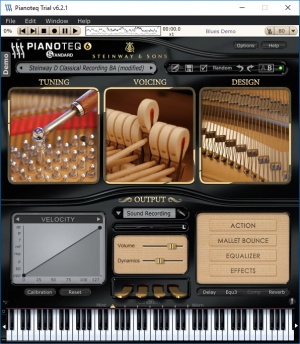Pianoteq
6.5.1
Size: 40.8 GB
Downloads: 2898
Platform: Windows (All Versions)
There are all sorts of virtual pianos available on the Internet, but Pianoteq is one that is really worth mentioning. It is a collection of virtual grand pianos, with countless options, which should satisfy the needs of any musician. The software's playability and the sounds it produces are approved by renown piano company Steinway & Sons, so you can expect it to deliver even on the highest of expectations.
Pianoteq is free to try, but with some limitations. It is compatible with all modern Windows systems and it can be installed in under a minute. While it doesn't ask for a significant amount of memory or processing power, a physical MIDI keyboard is a must. Also, installing an ASIO driver will make a difference if you want a decent latency.
The elegant design of the user interface certainly makes the software worthy of the sounds it produces. It places a wide range of useful controls in front of you, but it keeps most of them out of sight for aesthetic purposes. A virtual keyboard can be found in the bottom part of the interface and you can interact with its keys by simply clicking on them. You can also find pedals in the same area, which can be activated in a similar way.
The software lets you choose from a wide variety of virtual pianos, including Steinway's Model D and Model B. The available pianos can be found in a system of menus and sub-menus and most of them will apply a fitting theme to the user interface. Regardless of what piano you choose, the software lets you adjust it without any restrictions. You can find tuning, voicing and design controls, neatly hidden behind three sliding panels, on the top half of the interface. Each panel is a visual representation of what you intend to adjust and you only need to click it to reveal the controls you need.
There are numerous tools you can discover in Pianoteq. This includes equalizers, mallet bounce options, special effects, calibration wizards and much more. Of course, it is also possible to record what you play, but that's just scratching the surface. There is a whole plethora of options available to you, which can help you make the best sounding piano recordings. For example, you can even place and adjust microphones around a graphical representation of a piano, if you want to emulate a realistic piano recording.
If you hear the high-quality sounds Pianoteq is capable of producing, you won't be able to distinguish them from the sounds of a real-life piano.
Pros
The software places a wide range of virtual pianos at your disposal. Also, it provides you with a huge amount of adjustment and recording tools. The elegant design of its user interface allows you to work in a comfortable manner.
Cons
The trial version can be used in burst of twenty minutes.
Pianoteq
6.5.1
Download
Pianoteq Awards

Pianoteq Editor’s Review Rating
Pianoteq has been reviewed by Frederick Barton on 19 Jun 2018. Based on the user interface, features and complexity, Findmysoft has rated Pianoteq 5 out of 5 stars, naming it Essential